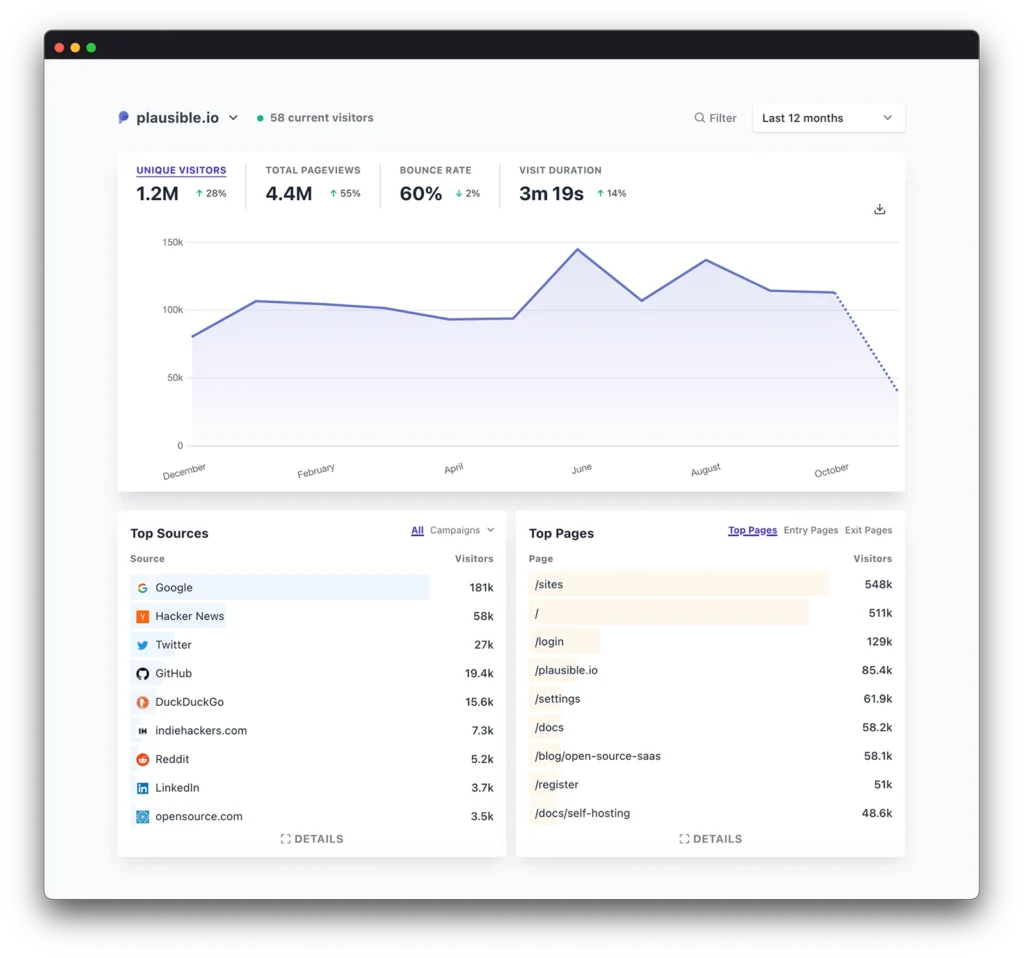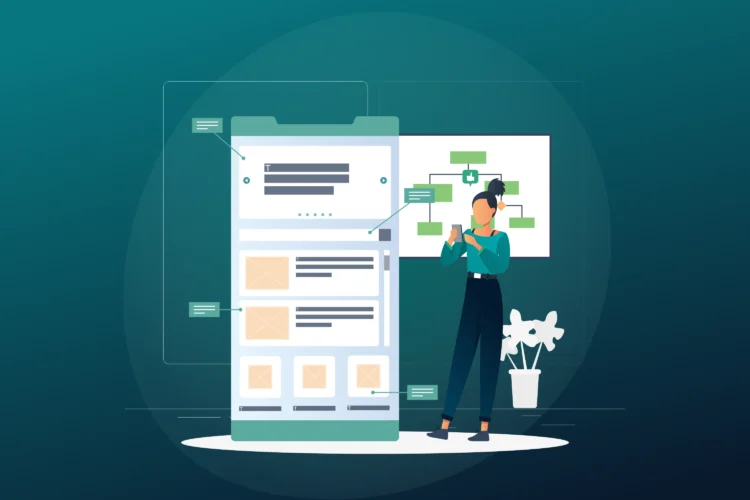There is a reason why data is considered both the most valuable product and currency in the modern digital world. Every business decision you make, at the end of the day, relies on understanding your users and their behavior – those who know more earn competitive advantage. How? Enter the world of marketing analytics dashboards that allow you to keep a finger on the customers’ pulse with a fine-tuned, customized flow of precise data. In this detailed guide, we will show you how to set up a perfect SaaS marketing analytics dashboard.
What is a SaaS marketing analytics dashboard?
Analytics dashboard is a tool that showcases key performance indicators that are fundamental to your business, giving you insights into your marketing and sales channels, earnings and overall business performance. A good SaaS dashboard is not a mere assembly of data – it needs to provide business owners with the right metrics and the right amount of metrics, allowing for a clear look into B2B analytics that can easily guide the decision making process.
In marketing, analytics dashboards can incorporate metrics such as traffic, click through rate, conversion rate, customer acquisition cost, customer lifetime value, return on investment, etc.
Why use analytics dashboards?
We sort of got into the why’s of analytics dashboard use right off the bat, but let’s dig a bit deeper. The data you own, collect, and use is both your SaaS business’ product and currency that, if used wisely, gives you a competitive advantage in a very cut-throat B2B environment. How? Three big reasons we can think of.
1. Data management
Data is great, but without something to streamline it and turn it into actionable insights, you can easily get lost and buried under endless numbers that don’t tell you a relevant story of your SaaS business’ current state and growth. Marketing analytics dashboards are a perfect way to integrate dozens or even hundreds of numbers into a clear, cohesive picture.
2. Business growth and vision
When you have the right picture with all the details falling into place, you automatically have a clear vision of your SaaS business’ goals, and key metrics that pave the way to achieving them. With a good analytics dashboard your eyes are both on your work and the prize.
3. Team collaboration
Finally, with SaaS analytics dashboard, everyone in the company is privy to the same insights – allowing for better communication within and between the different teams. On top of that, with clear KPIs and goals in view, your team is more likely to perform better.
How to structure Marketing Analytics Dashboards for SaaS?
Everything we’ve said so far sounds perfect – but now comes the difficult part. How do you structure your marketing analytics dashboard to serve your business properly? The smartest way to do that is to structure them based on marketing activities or departments within your company.
Here are some of the examples.
1. Product Analytics Dashboard
Just like the name says, this type of dashboard allows your marketing team to see how customers engage with your product throughout the entire customer lifecycle.
The first and simplest metrics you’ll want to include in product analytics dashboard are financial metrics, such as conversion rates, customer acquisition cost, and customer lifetime value. Basically, this trifecta allows you to understand just how much it costs you to gain a customer.
Any setbacks these metrics may reveal can be analyzed in more depth with metrics such as product onboarding engagement rate, customer engagement score, and time to value. These allow you to understand how long it takes customers to fully onboard and use your software, how much they use it on a daily basis and how long it takes them to find value in your product.
Finally, metrics like net promoter score, customer satisfaction score or retention rate are a great test of your customers’ loyalty – the ultimate success of your software.
Who will use the Product Analytics Dashboard?
- C-suite executives
- Product managers
- Marketing team
2. Website Analytics Dashboard
For website analytics dashboard, your marketing team is going to turn to website traffic metrics. They include some basic metrics like page views, unique visitors, or traffic sources – allowing you to understand how your audience interacts with your website for the first time.
To dig a bit deeper when it comes to visitors’ engagement with your website content, you can track KPIs such as average session duration, conversion rate, exit pages, engagement Rate and event count. These will pinpoint strong and weak pages on your website, as well as how quickly customers trigger desired events – such as clicks or subscriptions.
Finally, you can track the efficiency of your marketing budget by tracking metrics like cost per click (CPC), ad spend, or custom revenue metrics.
Who will use the Website Analytics Dashboard?
- Webmaster
- Content Marketing Manager
- Marketing team
3. Paid Marketing Analytics Dashboard
With a paid marketing analytics dashboard, you’ll likely make a combination of metrics used in some of the previous examples. In general you’ll want to focus on audiences’ reactions to your ads and content. That means tracking clicks, click through rate, cost per click and conversion rate.
To keep an eye on your investment, some of the metrics that should find their place in your marketing analytics dashboard include return on ad spend (ROAS), as well as marketing and sales qualified leads (MQLs and SQLs).
Who will use the Paid Marketing Dashboard?
- Marketing team
- Sales team
4. SEO Analytics Dashboard
For SEO Analytics, alpha and omega of the dashboard should be Site Audit score, which tracks health of your website and scours for any errors that may have a negative effect on your SEO ranking.
Next to that, this marketing dashboard should focus on metrics such as landing pages, organic traffic and SEO conversions. These will showcase content that attracts traffic and conversions on your website. This will also affect your SEO ranking and SEO local ranking – changes in these scores are an absolute must on SEO analytics dashboard.
Finally, you should also dedicate one part of your dashboard to tracking new and lost backlinks, as well as your SaaS business review count and scores.
Who will use the SEO Analytics Dashboard?
- Marketing team
- Content Marketing Manager
5. Social media analytics dashboard
Most social media platforms come with their own built-in reporting tools, making things for you much easier when it comes to picking out metrics to track. These include followers, reach, impressions, likes, comments, shares, post clicks, mentions, average video watch time, etc.
You can also track organic and paid conversions, revenue, cost per view, click or other customized metrics based on the platform’s ad plans.
Now, things don’t have to end there. With a little bit of savviness, you can look beyond the usual metrics and use social media analytics to track sentiments and trends, whether they are tied to your brand/client or just a general picture of current audiences’ mood and interests.
Who will use the Social Media Analytics Dashboard?
- Social Media team
- Marketing team
- Sales team
5 Best Marketing Analytics Tools For SaaS
1. Mixpanel
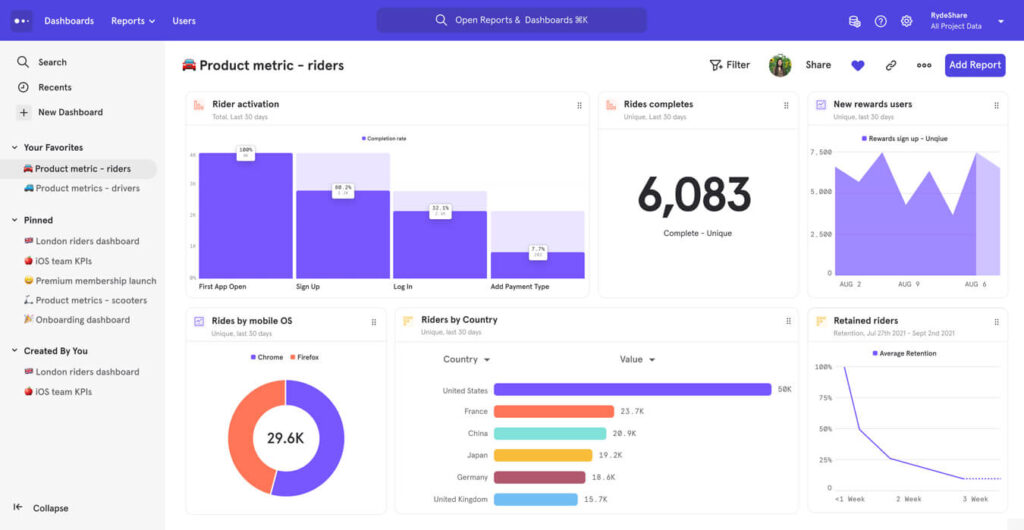
Mixpanel is an analytics platform that allows users to measure and optimize user engagement by tracking customer behavior. These insights are streamlined into user-friendly analytics dashboards. The company boasts more than 26,000 clients, including Expedia, Uber, Ancestry, DocuSign, and Lemonade. Mixpanel holds a 4.5 score on Capterra.
2. Metabase
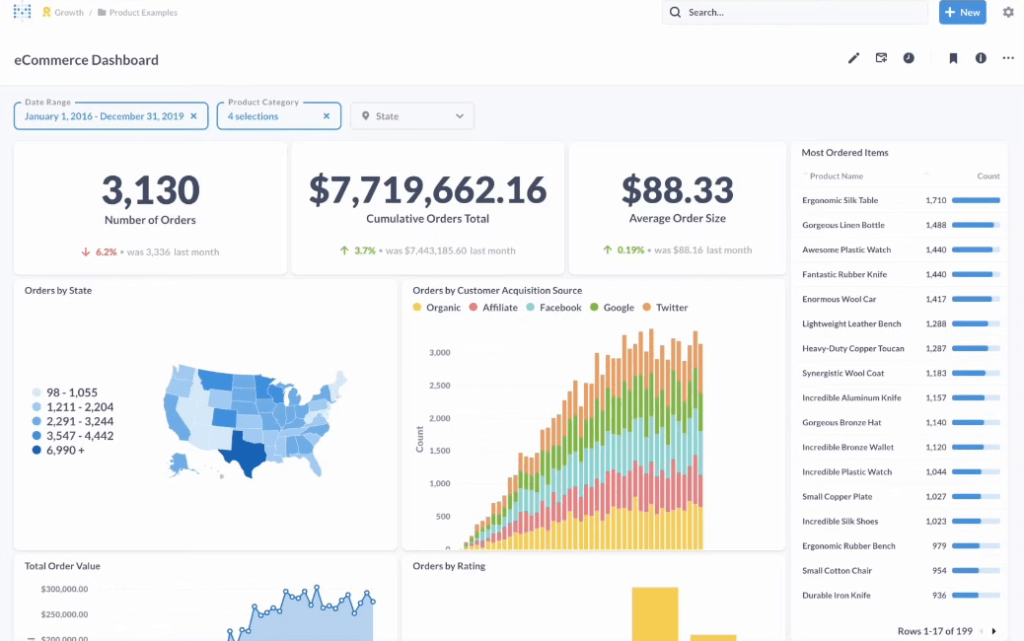
Metabase goes straight to the point, offering users “fast analytics with the friendly UX and integrated tooling”. Users can easily modify KPIs, set and monitor pre-set goals, manage data and communicate across teams. Metabase has more than 50,000 users, including Airbyte, Calendly, AngelList, Gojek, and Pitch. The company scored 4.5 based on 50 reviews on Capterra.
3. Amplitude
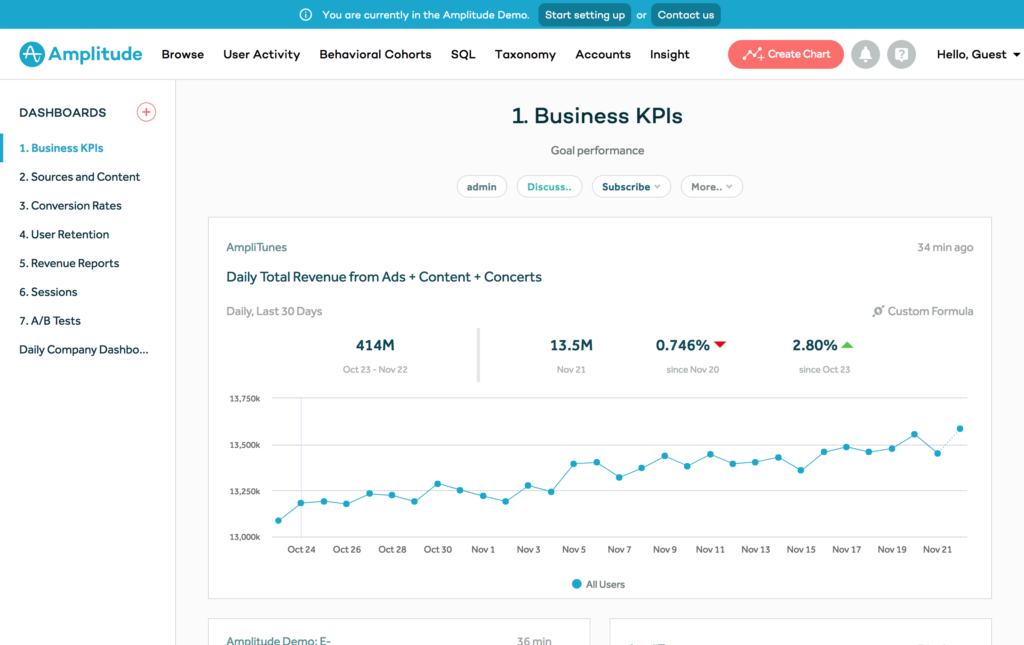
Amplitude is a product analytics and event tracking platform that allows clients to track user journey and behavior, with a special focus on businesses in finance, sporting goods, electronics, and other companies that focus on retention tracking. Amplitude boasts a string of big-name clients, including sports brands UnderArmor and Adidas, studios HBO and NBCUniversal, as well as Atlassian, DoorDash, DropBox, and Hubspot. It holds a 4.6 score on Capterra.
4. Databox
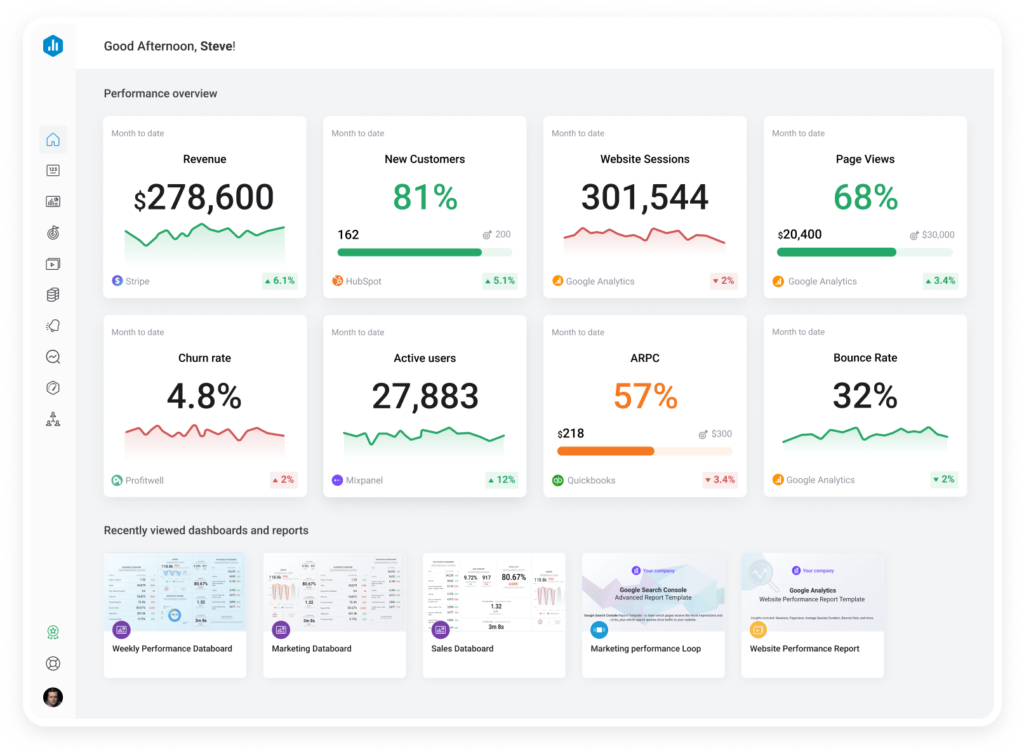
Databox is probably the most recognizable name on this list – it was founded in 2013. and paved the way for analytics platforms that centralize thousands of customizable metrics. This powerhouse syncs with more than 120 tools allowing users to import and integrate data, reports, alerts, etc. Databox has more than 12,000 business users, including Samsonite, SmartBug, Valuetainment, Synctera, etc. This software has a 4.7 score on Captera.
5. Plausible Analytics
With Plausible Analytics, the unique selling point is – more privacy. The company brands itself as “privacy-friendly Google Analytics alternative” – and that’s pretty much what it is. Plausible Analytics is a simple, lightweight tool that allows users to monitor their traffic without collecting personal information about visitors. It is fully compliant with GDPR, CCPA and PECR. They boast more than 12,000 clients, and hold an impeccable 5-star score on Capterra.
Conclusion
With this guide, you’re all set for making the first step towards a data-oriented approach to managing your SaaS business, both on a daily basis and in the long run. Of course, your business does not have to rely on a single analytics dashboard. In fact, cramming too much info into one dashboard beats its purpose of being a smooth and efficient way to keep a finger on the pulse of your business.
Given that different departments have their own specific needs, it’s highly recommended to build separate, customized analytics dashboards. Feels like too much pressure? You’re still wondering which metrics and data sets are the best fit for your marketing or product team?
We can help you set up multiple SaaS analytics dashboards to track and maximize your performance and reach your business goals. Just give us a call and our team is ready help you build a reliable, data-driven, and efficient marketing analytics approach from scratch!