
Growth, or the lack thereof, is the word we hear when we mention that famous, dreaded statistic about 9-in-10 startups that fail within three years.
While there may be hundreds of reasons why these businesses don’t make it, most issues concerning that much-needed growth come down to the same, quite simple bottom line – people simply didn’t adopt a certain product.
A product needs devoted customers who won’t stop utilizing it. This is accomplished through encouraging user adoption of your products, which is facilitated most effectively during the user onboarding phase.
As you will need to develop an internal user onboarding procedure with an integrated analytics tool, this job may involve a significant amount of resources from your team.
A wonderful thing about the competitive world of SaaS is that you’re not always competing. Quite on the contrary, most of the time – you’re helping each other out! So here’s a great opportunity to adopt some great tools that, in turn, will help your software product adoption.
Here is our choice of best product adoption tools in 2022!
1. Pendo
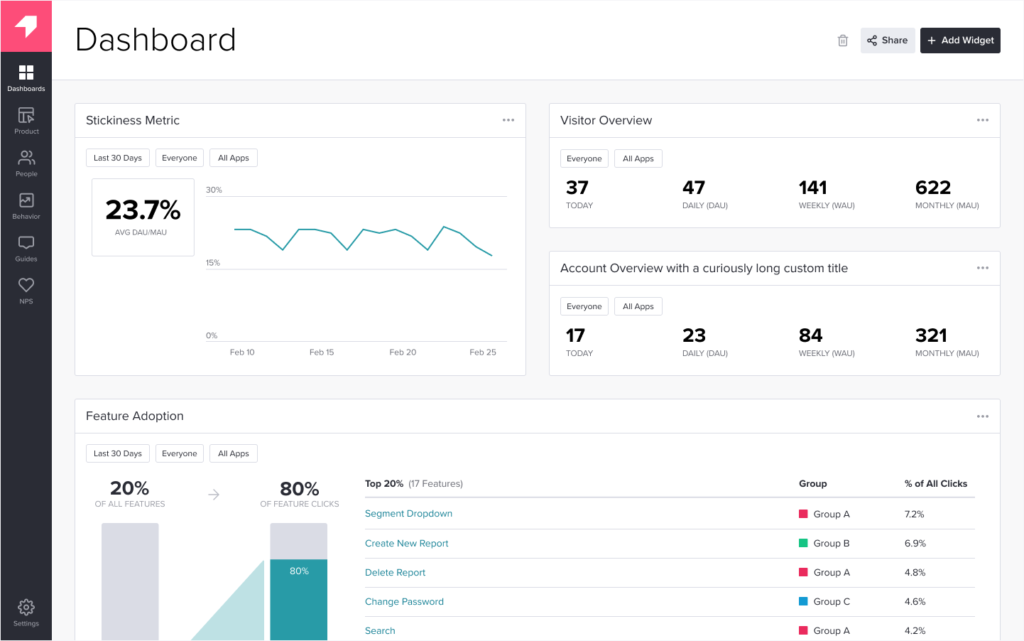
Pendo runs by a simple, but effective motto – “Building great software is hard. Getting people to use it should be simple.” With this goal in mind, Pendo has developed two sets of product adoption solutions – Product Experience Solutions geared towards customer-facing software and Digital Adoption Solutions for employee-facing software.
Key Features
Pendo’s Product Experience Solutions allow you to design guided product experiences for a smooth onboarding process and analyze users’ behavior. It offers options to create guides, announcements and enable two-way communication, with the goal of keeping users engaged and helping them discover the full potential of your software. This product adoption tool also uses data to help you see the big picture in the software adoption process, tracking behaviors that correlate with sign-ups, trials and purchases.
Some of its key features include:
- Behavioral Analytics
- Churn Management
- Communication Management
- Conversion Tracking
- Engagement Tracking
- Feedback Management
- Product Roadmapping
- Funnel Analysis
- Heatmaps
- Predictive Analytics
- Revenue Tracking
Review score
Pendo boasts an admirable 4.5 score based on almost 200 reviews on Capterra, and it also earned badges of Emerging Favorite in 2022 and Top Performer in 2022. On G2, Pendo has 650+ reviews and a 4.5 star rating.
Users are satisfied with Pendo’s ease of implementation, good customer support and growing list of features. Some of the issues users pointed out were difficulties with using mobile subscription and a couple of clunky updates and solutions within the features.
Pricing
Pendo offers 4 pricing plans – Free, Team, Pro, and Enterprise.
Free plan offers access to web and mobile for software and apps with up to 1,000 active users.
Team plan includes everything in Free plus the following additional features: a single app key for web or mobile, adjustable monthly active users, Analytics, in-app instructions, and API access.
The Pro plan includes all the features of Team plus: roadmap, SAML 2.0 SSO, and 1 integration.
Enterprise has all the features of Pro plan plus the following additional features: an extra app key for the web or mobile, installation of Pendo in a development environment, up to three integrations, a security assessment, 24/7 live chat support, and speedier SLAs.
Strong points
On this list, Pendo earned its number one position – it’s a complex, robust and efficient product adoption tool that can respond to almost any requirement. Its features can support you throughout all the stages of the product adoption process – from product roadmapping and onboarding to conversion and active engagement. Pendo is a great solution for SaaS businesses with ambitious goals and enough weight in the technical department to fully explore and implement its rich features.
Sounds a little bit too ambitious for you? Keep reading – we have a few perfect fits for you!
2. UserGuiding
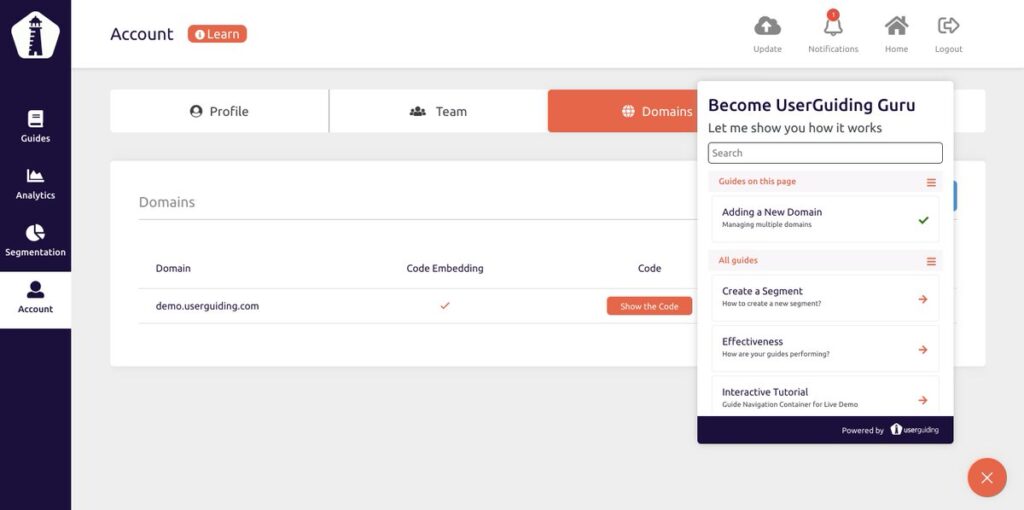
“User onboarding made easy, for less” is a motto of UserGuiding, with a focus on making the first steps with your software as smooth as possible. To make it even better, UserGuiding is all about easy onboarding both for your users and you!
Key Features
UserGuiding is a no-code user onboarding platform that helps increase product adoption and reduce churn using interactive walkthroughs. These walkthroughs include instructions and help articles, and one of the greatest advantages of this product adoption tool is its user-friendly drag-and-drop interface.
Its key features include:
- Contextual Guidance
- In-App Training
- Launch Management
- Onboarding
- Self Service Tools
- Surveys & Feedback
- Usage Tracking/Analytics
- Task Management
- User Onboarding
- Audience Targeting
Review score
UserGuiding holds an admirable 4.7 score from 49 reviews on Capterra. On G2 has 105+ reviews and a 4.5 star rating.
Users praise this tool’s effective and simple UX and dedicated customer support, recommending UserGuiding as a great alternative to similar, well-established product adoption tools. Some of the issues reviewers noted were lack of integrations and some trouble with implementation for those with no technical expertise.
Pricing
UserGuiding offers three plans:
Basic ($99 per month)
This package gives access to: NPS, integrations, user identification, up to 2500 monthly active users, and email and chat support.
Professional ($399 per month)
This plan involves: up to 20,000 Monthly Active Users, Unlimited Guides, hotspots and checklists, no userguiding branding, and the full access to customer support.
Corporate ($699 per month)
This package includes: custom monthly active users, is fully customizable including CSS, personalized coaching, SLA and DPA.
If you opt for yearly billing, prices are $82, $333, and $583 per month, respectively. Basic and Professional plans offer an option to get started for free.
Strong points
UserGuiding focuses on efficient onboarding and practices what it preaches – its setup is fairly simple and your software should be ready to welcome its first users in no time. On top of that, it offers great affordability for businesses that want a high-quality tool and still need to watch their budget.
3. UserPilot
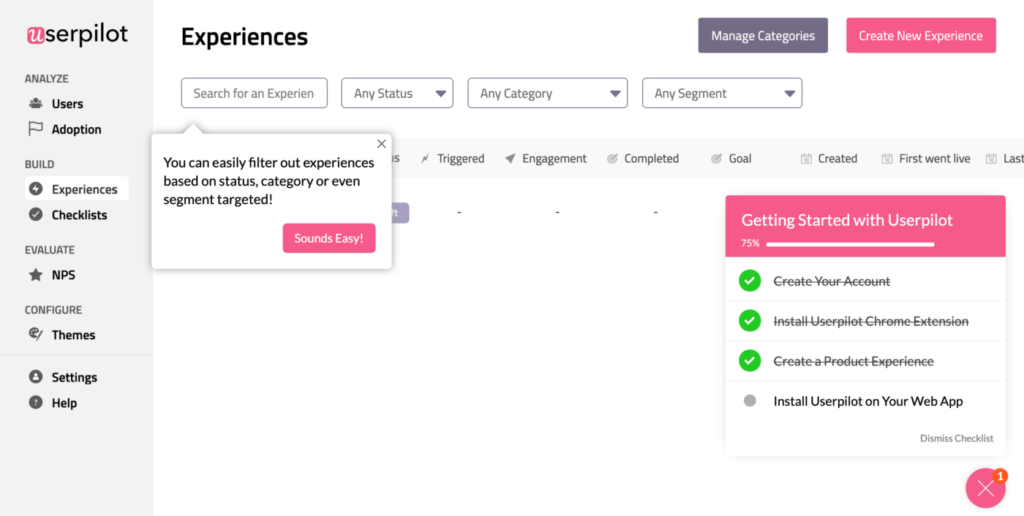
UserPilot is a product adoption tool aimed at product, UX and customer success teams that want to increase user adoption through behavior driven product experiences. Its solutions also focus on increasing user retention and stimulating feature discovery.
Key features
UserPilot offers plenty of options for product management teams, such as user onboarding, product adoption, customer retention, account expansion, in-app marketing and scale self-service. It also allows you to go beyond single steps and focus on product growth, marketing and management, enabling you to track various metrics, run product growth experiments, and deliver targeted, time-sensitive messages to users.
Its features include:
- Account Alerts
- Customer Engagement
- Onboarding
- Reporting/Analytics
- Usability Testing
- Usage Tracking/Analytics
- User Journeys
- User Research Analysis
- Activity Dashboard
Review score
UserPilot scores 4.6 from more than 50 reviews on Capterra. On G2 has 100+ reviews and a 4.5 star rating.
Users described this product adoption tool as easy to set up, well equipped, and even praised the option to pass custom data to the system and have greater control of the onboarding process. Negative reviews focused on lags at high loads, learning curve, while some described the tool as mediocre.
Pricing
UserPilot offers three plans:
Traction ($249 per month)
This plan includes: up to 2500 users, people & tracking, growth insights, engagement layer, user sentiment, reporting, targeting & customization, integrations, localization of up to 5 languages, 20 feature tags, 10 team members, 1 application.
Growth ($499 per month)
This plan involves (everything in Traction +): up to 10.000 users, localization of up to 20 languages, unlimited feature tags, 20 team members, content throttling, custom domain hosting, dedicated customer success, custom contract, phone support & troubleshooting, option for EU hosting.
Enterprise ($1,000 per month)
This plan includes (everything in Growth +): unlimited localization, unlimited team members, custom roles & permissions, SAML SSO & activity logs, multiple applications, priority support, security audit & compliance (SOC 2 type 2 and GDPR) custom contract & SLA, dedicated enterprise infrastructure.
Prices are for plans paid annually – while Growth and Enterprise do not offer monthly-basis subscription, Traction plan is available on monthly subscription for $299 and you can get started for free. You can also adjust prices and plans based on your needs.
Strong points
UserPilot earned its place right in the middle of this list – it offers a great balance between relative simplicity of use and complexity of the features. If you want something efficient, all-encompassing and flexibly prices, yet don’t want to go all the way with powerhouses like Pendo, UserPilot is a great alternative.
4. UserFlow
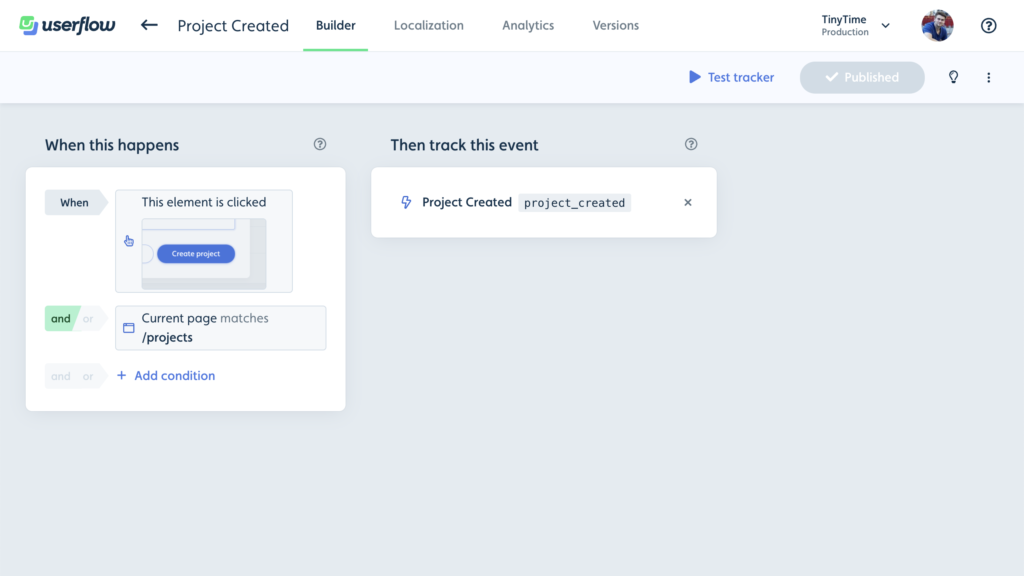
“Fastest flow builder on the market – it’s like building with Lego blocks!” UserFlow is a product adoption tool that markets its simplicity as its strongest point, promising that you need zero technical skills to have it up, running and good-loking in no time.
Key features
Userflow enables your product management team to build customized in-app surveys, tours and checklists, with the goal of converting more customers and increasing user retention. Drag&drop block builder requires no coding and allows you to preview your flows immediately inside your software or app.
UserFlow’s key features include:
- Content Creation
- Contextual Guidance
- Data Quality Control
- Drag & Drop
- In-App Training
- Launch Management
- Visual Modeling
- Workflow Management
- Reporting/Analytics
Review score
UserFlow has a 4.9 score on Capterra based on 5 reviews. On G2 has 50+ reviews and the top score of 5 star.
Reviewers praised this product adoption tool for its easy setup, great functionality, and good price. While there haven’t been any negative reviews, some users had issues with access to the platform from mobile phones.
Pricing
UserFlow offers three pricing plans:
Startup ($200 per month)
This plan offers: unlimited flows, resource center, basic integrations, 1 checklist + 10 launchers, 3,000 MAUs, 3 team members.
Pro ($600 per month)
This plan involves (everything in Startup +): unlimited content, surveys/NPS, no-code, event Tracking, localization, advanced integrations, group profiles/events, 10,000 MAUs, 5 team members.
Entrerprise (request a quote), billed annually
Includes (everything in Pro +): custom limits, single sign-on (SSO), custom contract, security questionnaire, concierge support.
For monthly subscriptions, prices for Startup and Pro plans are $250 and 750$, respectively. UserFlow offers free trial for both plans – no credit card required.
Strong points
UserFlow has no qualms about saying what it’s good at – speed, simplicity, and beauty of the onboarding process. Its main focus is providing your product adopters with an elegant walk-through, useful tips and content, all the while making sure you don’t break a bank trying to set it up or run it.
5. Stonly
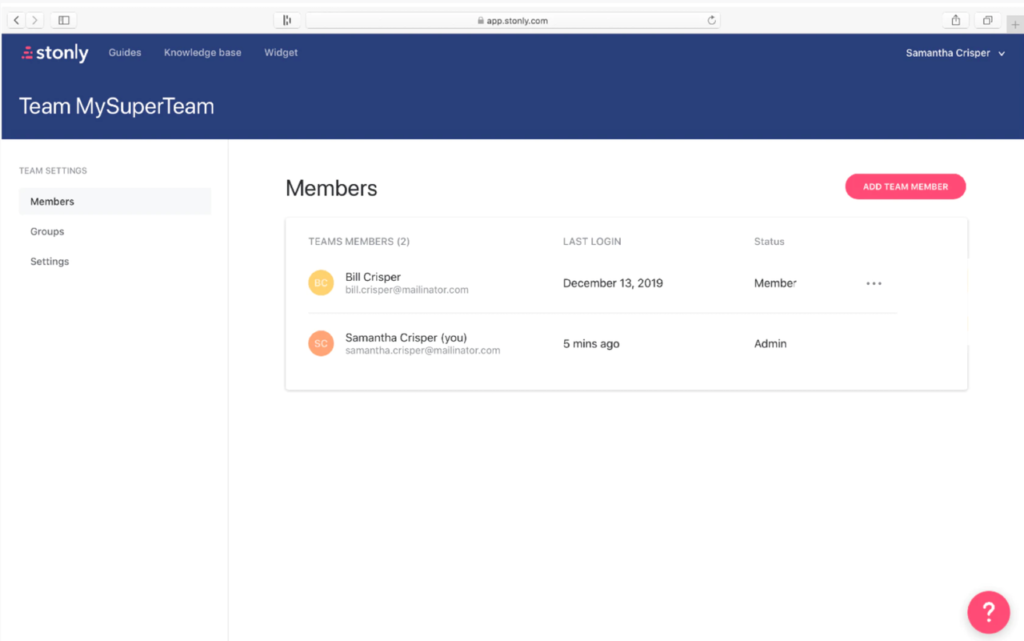
“Guide your customers like you know them, personally” – Stonly is a product adoption tool that is all about a good conversation. It enables you to build interactive guides that lead customers and employees to activation, issue resolution, and success on their terms.
Key features
With Stonly, you can develop a powerful, interactive, and easily accessible knowledge base that will provide engaging guidance for your customers. This tool also boasts some great solutions valuable at later stages of the product adoption process – such as interactive feature adoption. You can employ user data to smoothly introduce new features to the users who need them when they need them.
Stonly’s key features include:
- Cataloging/Categorization
- Collaboration Tools
- Content Management
- Decision Support
- Full Text Search
- Knowledge Base Management
- Live Chat
- Multi-Language
- Self Service Portal
- Surveys & Feedback
- Customizable Branding
Review score
Stonly has a 4.5 score on Capterra based on 6 user reviews and, 4.7 stars on G2 based on 20 review.
These adopters praised Stonly’s easy setup, powerful features, and great adoption rate among their own teams and employees. A negative review warned that the platform hasn’t worked properly on their website and required changing their code.
Pricing
Stonly offers 5 pricing plans:
Basic (free)
This plan involves: interactive step-by-step guides and, embed guides on any website.
Starter ($49 per month)
In this option you recive: 30 guides, embed guides anywhere, single language, 1 knowledge base, 3 triggers, basic analytics.
Business ($99 per month)
Enterprise (request a quote)
This plan has: unlimited guides, embed guides anywhere, multiple languages, unlimited knowledge bases, unlimited triggers, full-path analytics, versioning, targeting using your user data, integration with Segment, Zapier, Freshpaint, Rudderstack, in-guide variables, SEO customization, export guides as PDF, attach files to guides,auto-translate guides, advanced team rights management, white label options, integration with Zendesk, Freshdesk, Front, SSO compatibility, priority support, dedicated customer success, security review.
Plans are billed yearly, with the option for monthly subscription on Starter ($124 per month) and Business plan ($249 per month). Stonly offers a free 14-day trial, no credit card required.
Strong points
Stonly is an efficient tool with focus on the entirety of the product adoption process. With its incredible pricing flexibility and affordability, it is a good match for SaaS and websites on budget with smaller user volumes.
***
Our choice of our best product adoption tools for 2022 may have a few names with few reviews or users – but we feel that decidedly positive reviews from the get-go are a great reason to put some new or less-known tools in front of you.
Tools are not enough for you? Need a helping hand and advice? Give us a call – we’d love to set you up on a great product adoption journey!
Author
Jovan
Creating growth strategies for B2B SaaS products is one of my specialties. Over the last seven years, I've worked closely with a number of SaaS founders, VPs of marketing, and marketing managers to help them scale their businesses faster by applying growth marketing approaches. Goals. Grow and expand the agency to help even more B2B SaaS businesses.








